The Chrome browser became available for the Apple iOS mobile operating system on June 26, 2012. It supports iPad, iPhone, and iPod touch and requires the device to run iOS 11.0 or later.
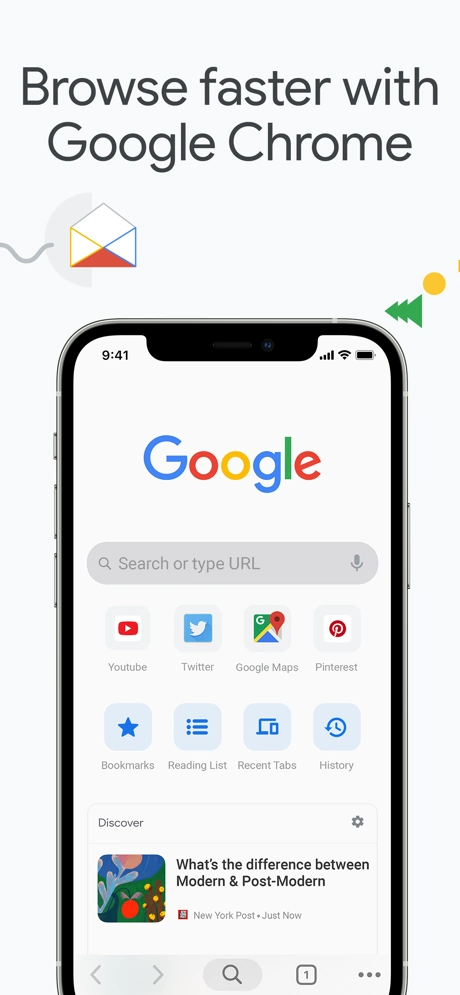
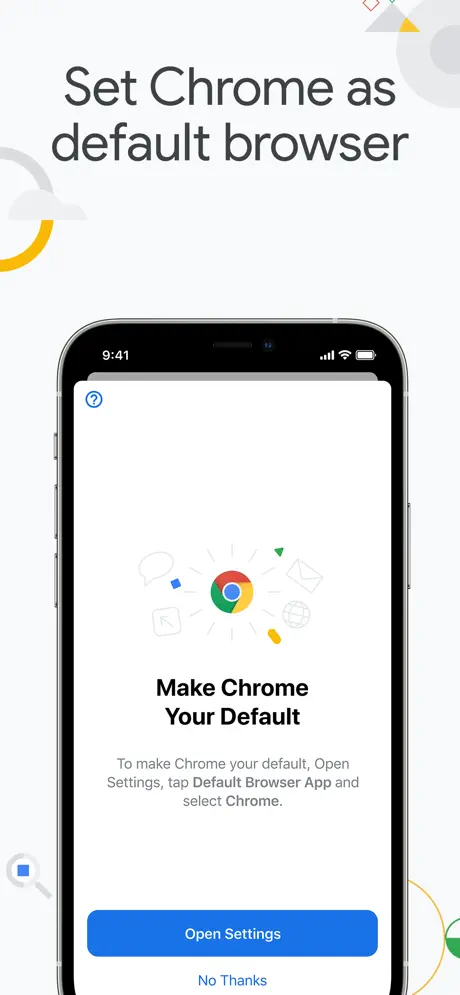

Following Apple’s App Store browser requirements, Chrome for iOS uses iOS WebKit, an engine and components from Apple designed for the Safari browser. Chrome is the default web browser for the iOS Gmail app, but it can’t be used as the default app for the entire device because Apple hasn’t made it available to users of its devices.
You can also download and install Google Chrome for other operating systems and platforms — Windows, macOS, Linux, and Android.
| Author: | |
| Homepage: | google.com |
| License: | Freeware |
| Updated: | July 15, 2025 |
| Latest Version: | 138.0.7204.156 |
| Available languages: | English, French, German, Italian, Polish, Portuguese, Russian, Spanish, Turkish, Ukrainian… |
Download
Below are links to a free download of the latest version of Chrome in the App Store. The link leads to downloading the official distribution of the application. It does not require registration or any payments. You can be sure that this installation is safe.
What’s new
- You can easily delete all your saved passwords in Google Password Manager. Tap Password Manager > Settings > Delete all data
- Stability and performance improvements.
Installation
Use the App Store links to install from the official store.