The Chrome browser for Android became available to a wide range of users on February 7, 2012, when the product’s beta version was released. The first stable version of the browser was released on June 27, 2012. And on September 26, 2012, a version of Chrome for Android was released that supports mobile devices based on Intel x86.
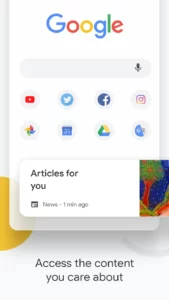
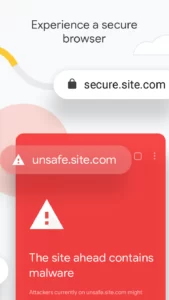
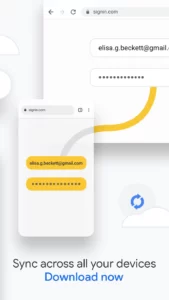
To date, Chrome for Android is the de facto mobile browser standard of the most popular platform for mobile devices. It has almost all the features of the desktop version of the program, providing ease and speed of use, security and synchronization with other devices.
You can also download and install Google Chrome for other operating systems and platforms — Windows, macOS, Linux, and iOS.
| Author: | |
| Homepage: | google.com |
| License: | Freeware |
| Updated: | September 9, 2025 |
| Latest Version: | 140.0.7339.51 |
| Available languages: | English, French, German, Italian, Polish, Portuguese, Russian, Spanish, Turkish, Ukrainian… |
Download
Below are the links to download Google Chrome for Android for free. In addition to the latest version, there may be links to download previous versions. Choose the distribution you need and download it. All links are direct and checked for malicious inclusions.
- Download Google Chrome 140.0.7339.51 arm64 xapk (24,73 MB) [Android 10.0+]
What’s new
- Thanks for choosing Chrome! This update brings stability and performance improvements.
Previous versions
- Download Google Chrome 139.0.7258.158 arm64 xapk (24,56 MB) [Android 10.0+]
- Download Google Chrome 139.0.7258.143 arm64 xapk (24,56 MB) [Android 10.0+]
- Download Google Chrome 139.0.7258.123 arm64 xapk (24,56 MB) [Android 10.0+]
- Download Google Chrome 139.0.7258.62 arm64 xapk (24,56 MB) [Android 10.0+]
- Download Google Chrome 113.0.5672.77 armeabi-v7a apk (123,69 MB) [Android 7.0+]
- Download Google Chrome 113.0.5672.77 arm64-v8a apk (226,54 MB) [Android 7.0+]
- Download Google Chrome 113.0.5672.77 x86 apk (172,8 MB) [Android 7.0+]
- Download Google Chrome 113.0.5672.77 x86_64 apk (276,09 MB) [Android 7.0+]
Installation
Download the installer for your mobile. Find the APK file in your downloads folder and tap on it to start the installation. Agree to all messages and permit to download from the desired sources if required during the download and installation process.